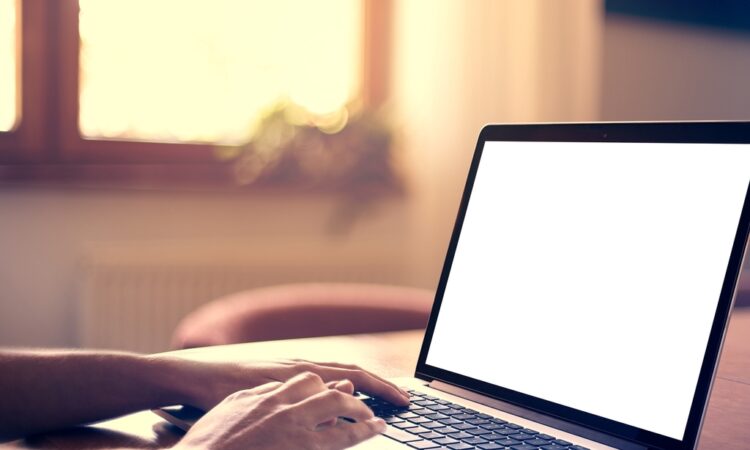
When it comes to buying a laptop, it’s essential to find a device that’s powerful and cost-effective, too. We’ve broken down what you need to consider when shopping for a laptop. Read on.
Cost
Laptops are available at a range of prices. Chromebooks are more affordable than the MacBook Pro line. Specialized workstations will be priced according to their high-end custom features. Deciding on a price range you’re comfortable with will help narrow down your choices.
Evaluate Your Needs
If you work with a lot of multimedia files or a large number of spreadsheets, you’re going to want to factor that into your decision. Do you need an LTE/5G connection? If you do, narrow down your options based on price. If you want a laptop for regular use, you’ll need to focus on the features you want in your price range.
Operating Systems
Here’s the skinny on Operating Systems. There isn’t much of a difference between a Windows and macOS laptop when it comes to functionality and the availability of software. Thanks to cloud computing, app suites like Microsoft Office have also become platform-independent. However, Chromebooks, which are a popular choice, run on ChromeOS, which isn’t as strong as Windows or macOS and doesn’t have a lot of options in installable software either.
Memory and Storage
When you’re researching specs for various laptops, the words memory and storage come up a lot. The two terms are not interchangeable. Memory refers to the working space a computer has when running a program. The more the memory or RAM, the more efficient and fast your laptop is. Storage refers to how much data your laptop can store but doesn’t necessarily impact your laptop’s performance. Unless you plan on downloading multimedia content or games, you can always augment your laptops with external storage solutions.
Display
Unless you need an HD screen, don’t prioritize resolution. Chances are you won’t be able to tell the difference between 1080p and 4K screens. However, if you’re using a laptop for graphic design, it might make sense to invest in a high-resolution OLED screen that renders better color and comes certified.



